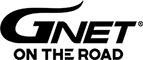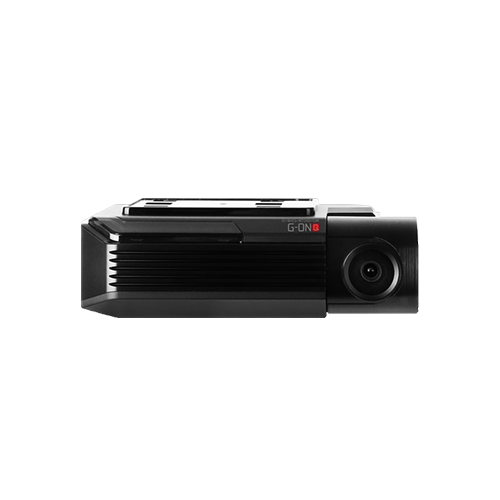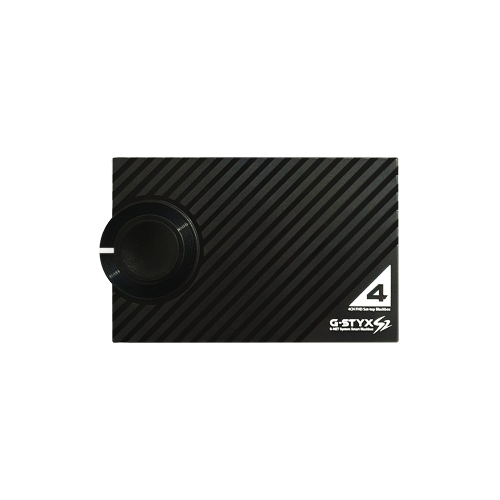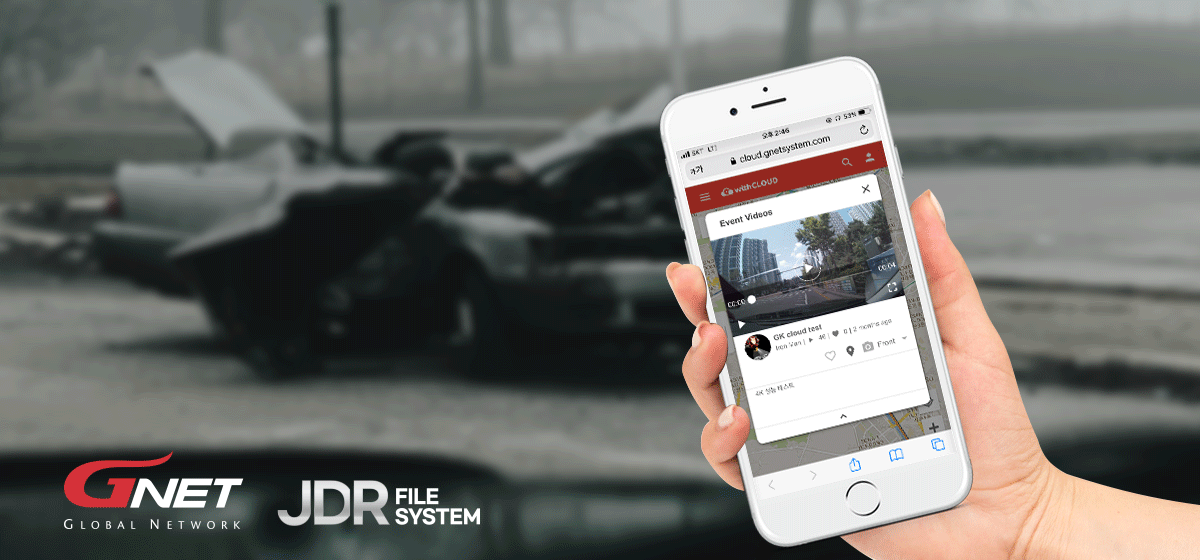
What is the JDR file system? Why the system is good?

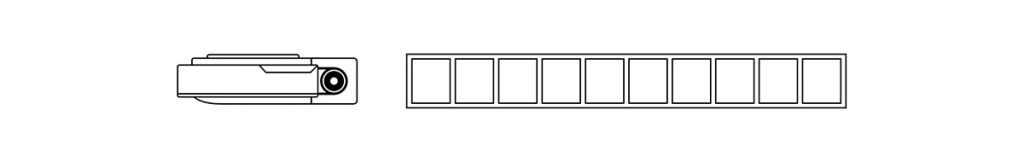
1. The JDR has made each empty memory filein advance.
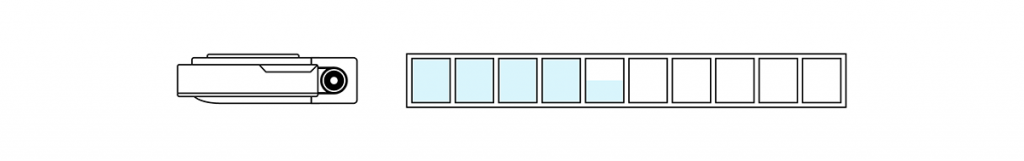
2. When you start recording, it fills the memory capacity in order.
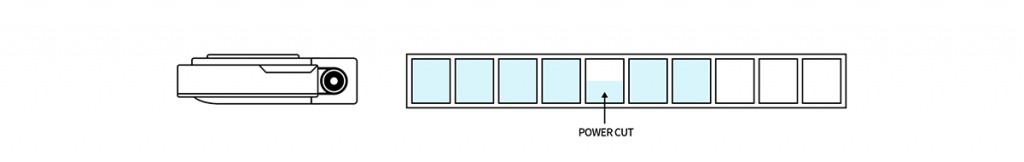
3. Even if the power is off or disconnected accidentally, the room still exists so does the memory.
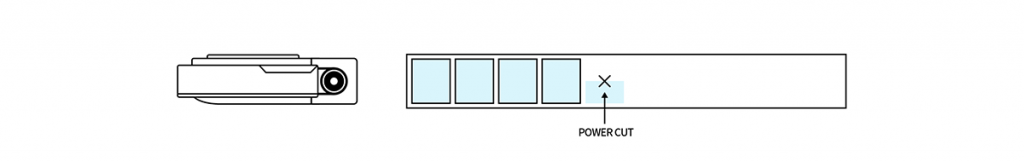
4. In contrast, other file systems generate files after the memory is saved completely.
It would be easy to understand to regard the JDR file system as a “modification” and the concept of other file systems as a “creation”. Because the JDR file system overwrites empty files with valid ones, there are barely any data losses. The video can be saved up to 0.001 seconds after the power is cut off. On the other hand, other file systems generate a file when the video is saved, so if the power is lost during the save, the file will be gone.
How the buffer memory works?
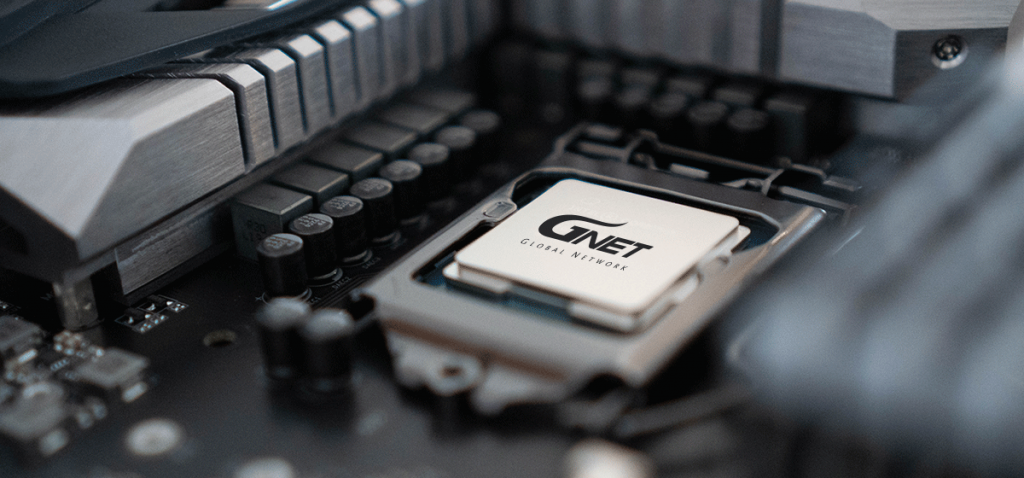
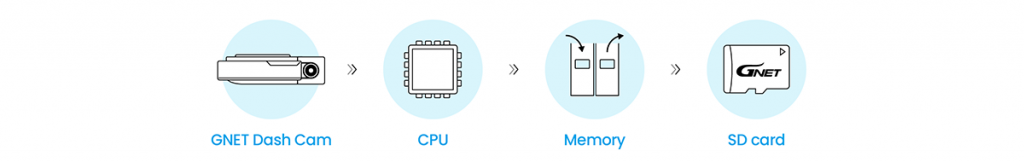
JDR file system doesn’t stack the data. Instead it, it transfers the data to the SD card as soon as the data processed.
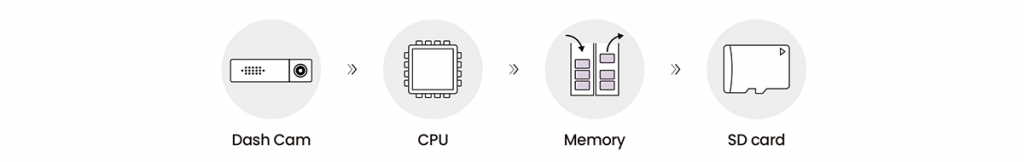
Using a buffer memory has a risk to lose the data if there is an impact during its operation.
It stacks the data on the buffer memory until some level of data gathered. If powered off while the memory gathers the data, the data can be lost.
Split-Screen only in JDR file system

Does it mean other dash cams cannot save the video of the accident?

Suggested options might reduce your pain of decision but you end up choosing the product YOU WANT. Pick the right one for your safety.
For further information, please visit:
Instagram: https://www.instagram.com/gontheroad_official/
Twitter: https://twitter.com/GONTHEROAD1
Facebook: https://www.facebook.com/gontheroad.official
YouTube: https://www.youtube.com/c/GONTHEROAD
Photo – taken by GNET SYSTEM
Author – Victoria Choi
SOURCE GNET SYSTEM