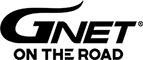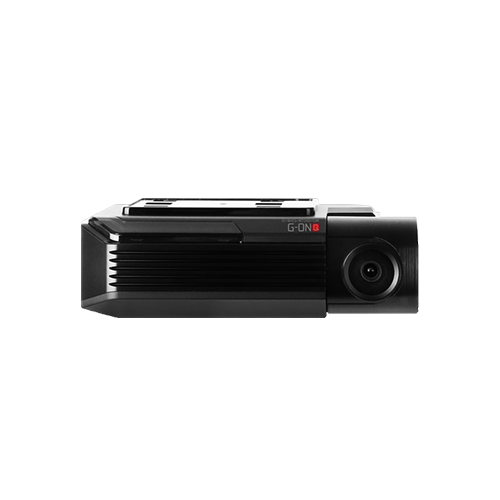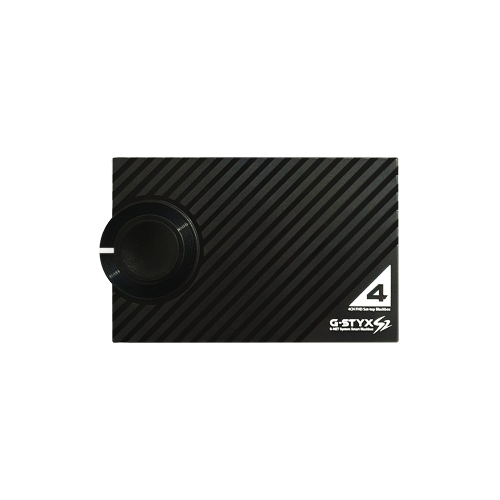KBR G1
including any manuals, firmware upgrades,
FAQs and tutorials.
Manual
Here you can find the latest KBR-G1 manual.
Just click the blue arrow to download your chosen manual.
Software
Keep up to date
The KBR-G1 requires the dedicated viewer to watch the recorded videos.
Please download the software.
Firmware
Firmware for your product
Here you can find the latest
Firmware for your KBR-G1 Dash Cam.
FAQs
-
-
QIs dash cam used with AC adapter?
-
A
Our products are only for car and it is not available to use with AC adapter.
-
-
-
QMy car is discharged, even if I installed dash cam as constant power cable connection.
-
A
First of all, you need to make sure that your connection of fuse cable is properly installed as per instruction.
Personal user may be not familiar with hard wire compared with cigar jack cable.
ACC(Red) need to be connected to a fuse which is powered when car engine is on.
B+(Yellow) need to be connected to a fuse which maintain power even if car engine is off.
GND(Black) should be connected to a volt which is physically contacted to metal surface around fuse box.
And, you need to check battery life. Deteriorated battery affects battery shortage.
If the problem is existed even after your test by using two methods, please contact to your seller or
manufacture customer service center.
-
-
-
QIf dash cam is connected with constant power cable, is the car battery discharged at all?
-
A
Our dash cam has a function that it is automatically power off when dash cam detects below voltage value
from car’s engine. We can say that our dash cam is fully working against discharge of car battery.
But, please be informed that car battery may get discharged depend on battery condition and cold
temperature in winter season according to its nature.
So, if your battery has been using more than 2~3 years, please replace car battery for safety usage.
-
-
-
QParking mode work in curve or slope on the road.
-
A
To switch into parking mode, dash cam need to have those information such as migratory routs, horizontal
angle of car. But, if your car is parked on slope, dash cam may not be recognized that car is not stopped.
So, your vehicles maintains an angle more that specified value, dash cam may misunderstand that some
events are occurred.
-
-
-
QIs dash cam available for a tinted car?
-
A
Heavy tinting of windshield may influence video quality. The video quality gets too dark.
For this case, we recommend that user remove tinting on where dash cam is installed.
-
-
-
QWhen user realize out of focus video recorded from own dash cam.
-
A
The focus out problem is caused by misplace when use install it, even if it is not lens faulty. So, please make
sure dash cam is installed in over exposed location windshield. Please kindly move camera’s position and try to
check video again. Before installing dash cam, user need to clean car’s wind screen in case of getting blurry
video quality from dust, excessive tinting and back light.
If it doesn’t work after you take all the solution, please contact your seller or manufacture by sending video
including problem.
-
-
-
QWhat is the Smart Motion Detection?
-
A
During the Parking:
When parking mode is ON, the dash camera records at 10fps.
When parking is OFF, the dash cam continuous recording at 30fps
When parking mode is ON and motion detection is OFF, the dash camera continuous the recording at 10fps.
When parking mode is ON and the motion detection is ON, the dash camera starts the recording at 10fps only when there is movement detected.
-
-
-
QWhat is the Parking mode ?
-
AParking mode means that if you do not drive the car and the parking condition to record and store for a long time.In the case of a product which uses a 3-wire constant power cable, if the ACC power is cut off after parking the car, it will enter the parking mode right away.When entering the parking mode, the dash camera recording frame (FPS) is automatically changed from 30 FPS to 10 FPS,In other words, the parking mode can be recording to 3 times than normal (driving) mode.
-
-
-
QWhich cable should I use when using the GT900 TV-OUT function?
-
A
TV-OUT connection cable PIN MAP is as follows.
After connecting the cable, touch the ‘TV-OUT’ button on the main screen to output the image to the connected monitor screen. At this time, the LCD screen turns off.
When touch the screen, turn off the monitor and output the image into GT900.
-
-
-
QI can not touch the LCD Screen
-
A
When the LCD touch screen does not work well, you can calibrate the LCD touch screen in the following way
[MENU]→[SET UP] →[LCD] →[Calibration] or
Press the power button three times more than 0.5 seconds at the main screen.
If so, you can enter the [Calibration]
Follow the instructions on the screen and tough the center of the cross in order.
-