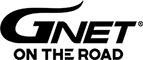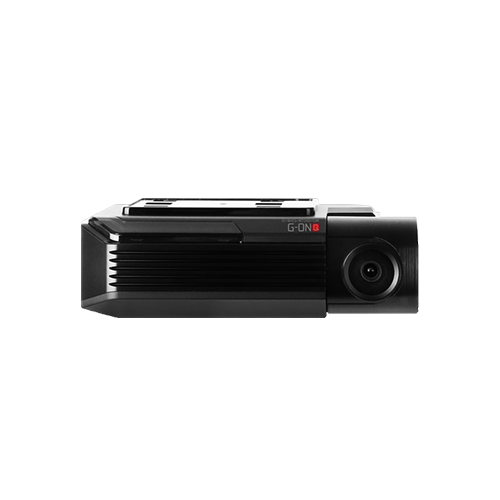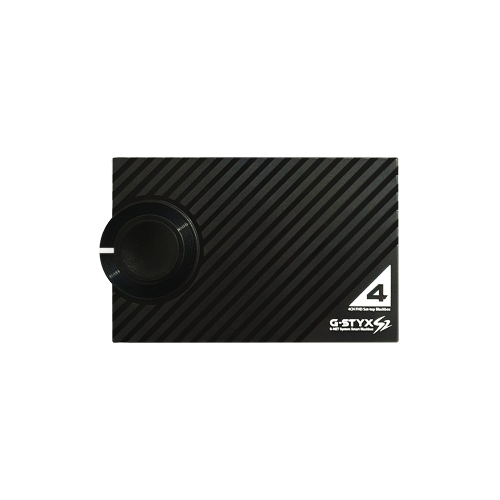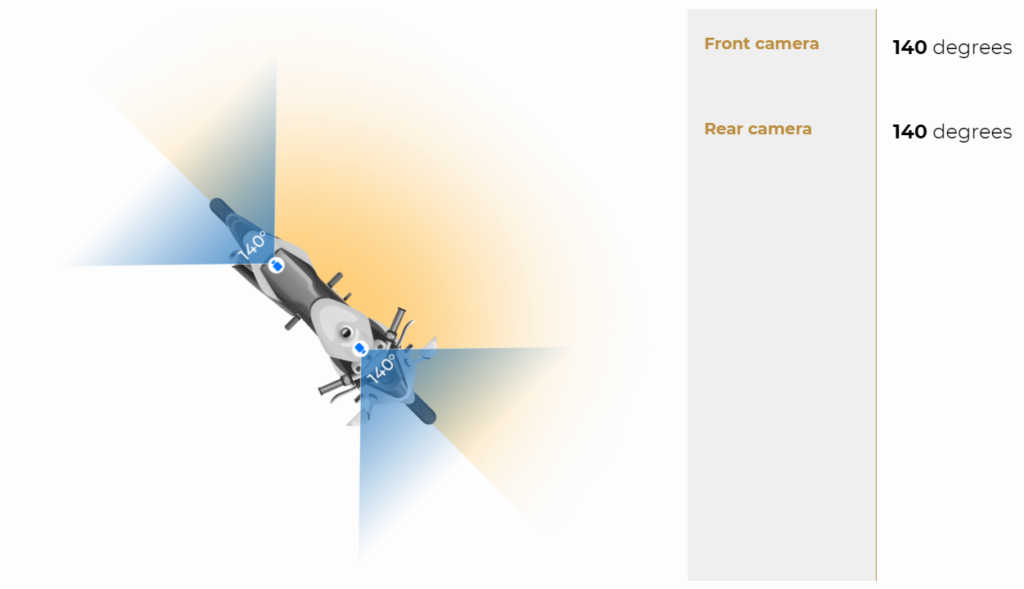MVR G1™ BIKE VIDEO RECORDER is suitable for these who
needs to record front and rear views. It doesn't need an extra
battery or exchanges while you on the road.
MVR G1™ BIKE VIDEO RECORDER is suitable for these who
needs to record front and rear views. It doesn't need an extra
battery or exchanges while you on the road.



the range of brightness from the brightest to the darkest,
as close as possible to what the human eye sees.
of brightness from the brightest to the darkest, as close as possible
to what the human eye sees. For example, applying HDR when
passing through a dark tunnel adjusts the light reflections in the
tunnel to bring color to life. When passing through a dazzling road,
the sunlight is properly adjusted to make things look sharp.
of brightness from the brightest to the darkest, as close as possible
to what the human eye sees. For example, applying HDR when
passing through a dark tunnel adjusts the light reflections in the
tunnel to bring color to life. When passing through a dazzling road,
the sunlight is properly adjusted to make things look sharp.
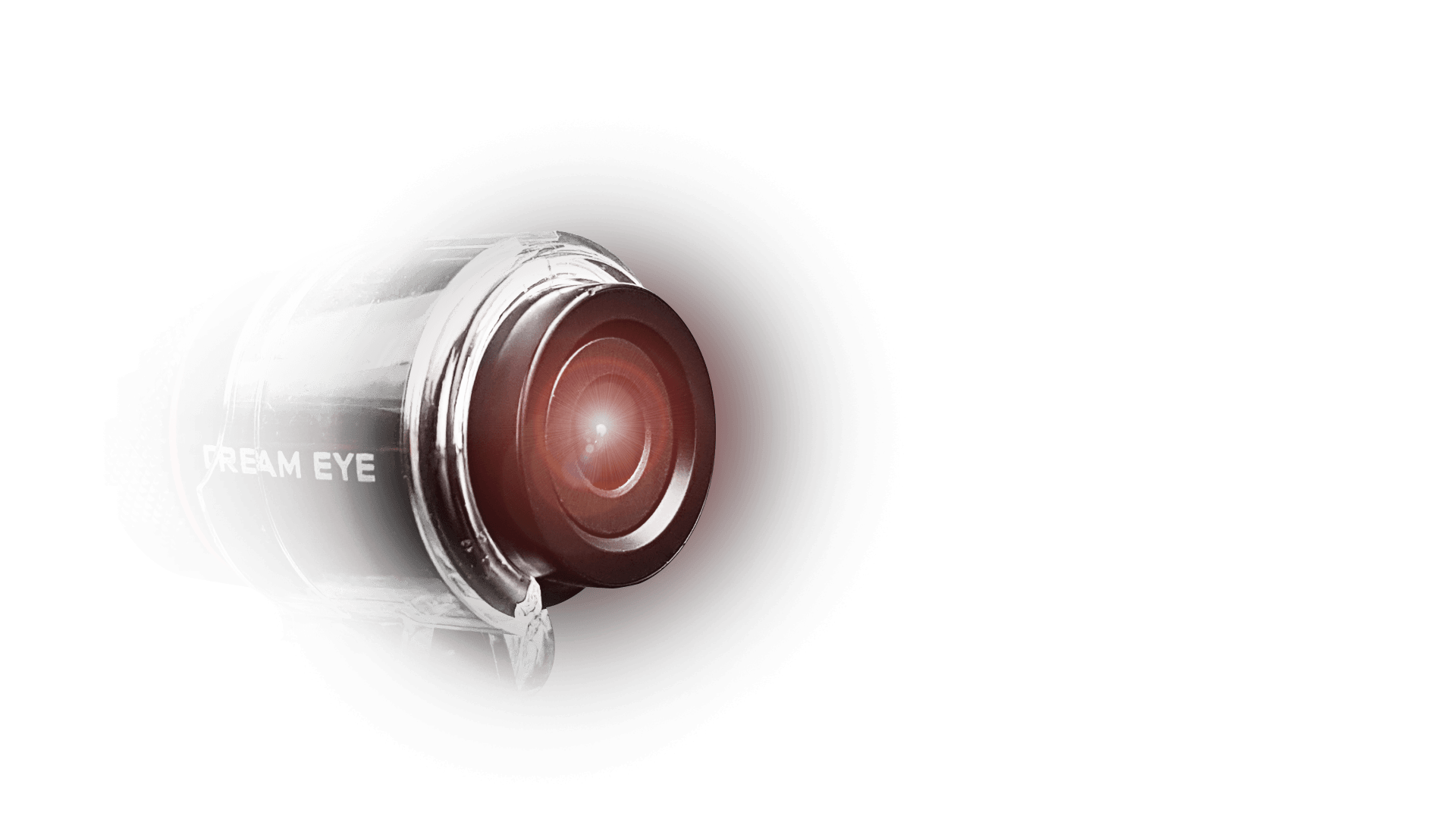
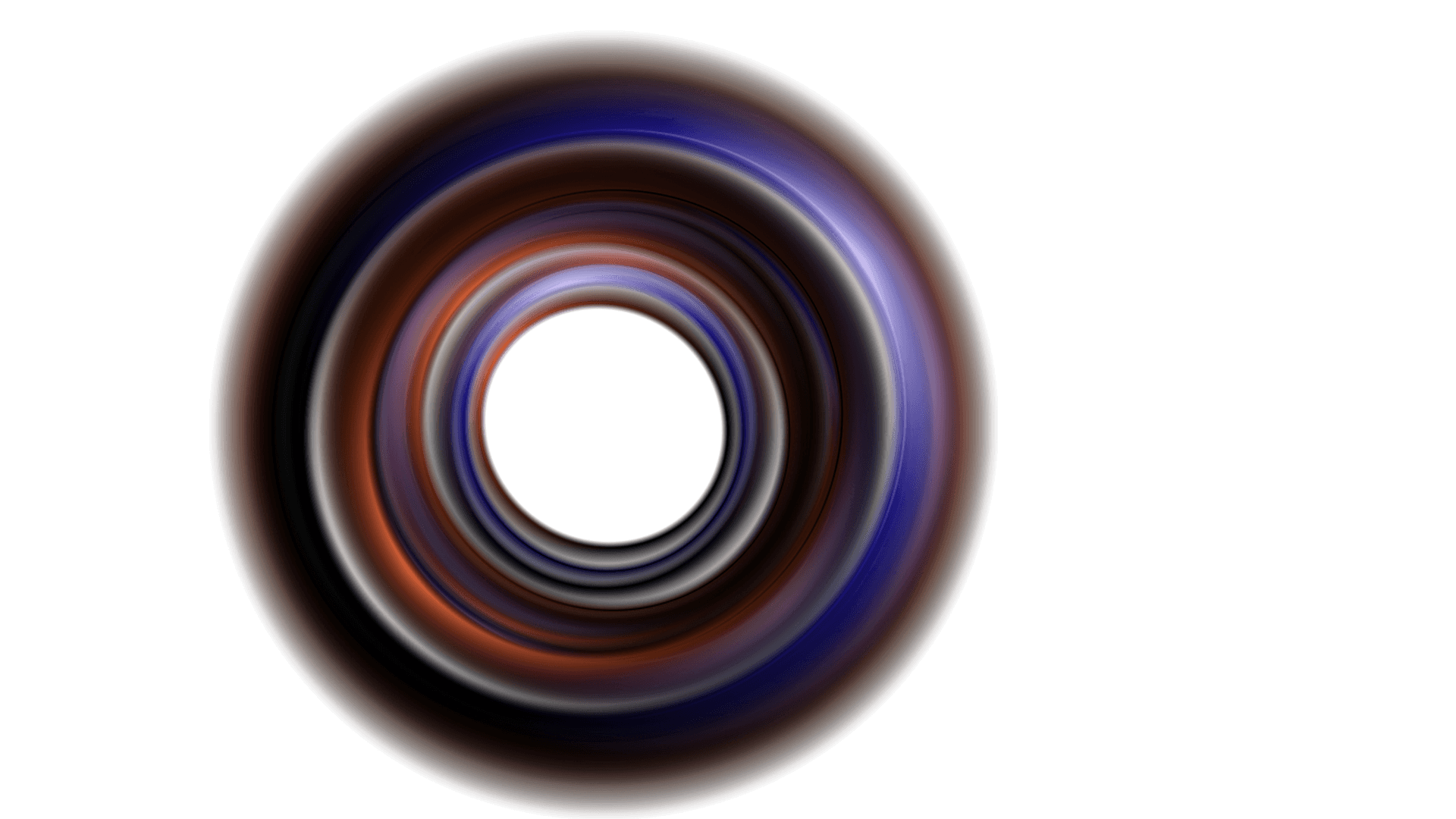
HDR COMPARISON
Clear recording quality when driving at night
Clear recording quality when driving at night
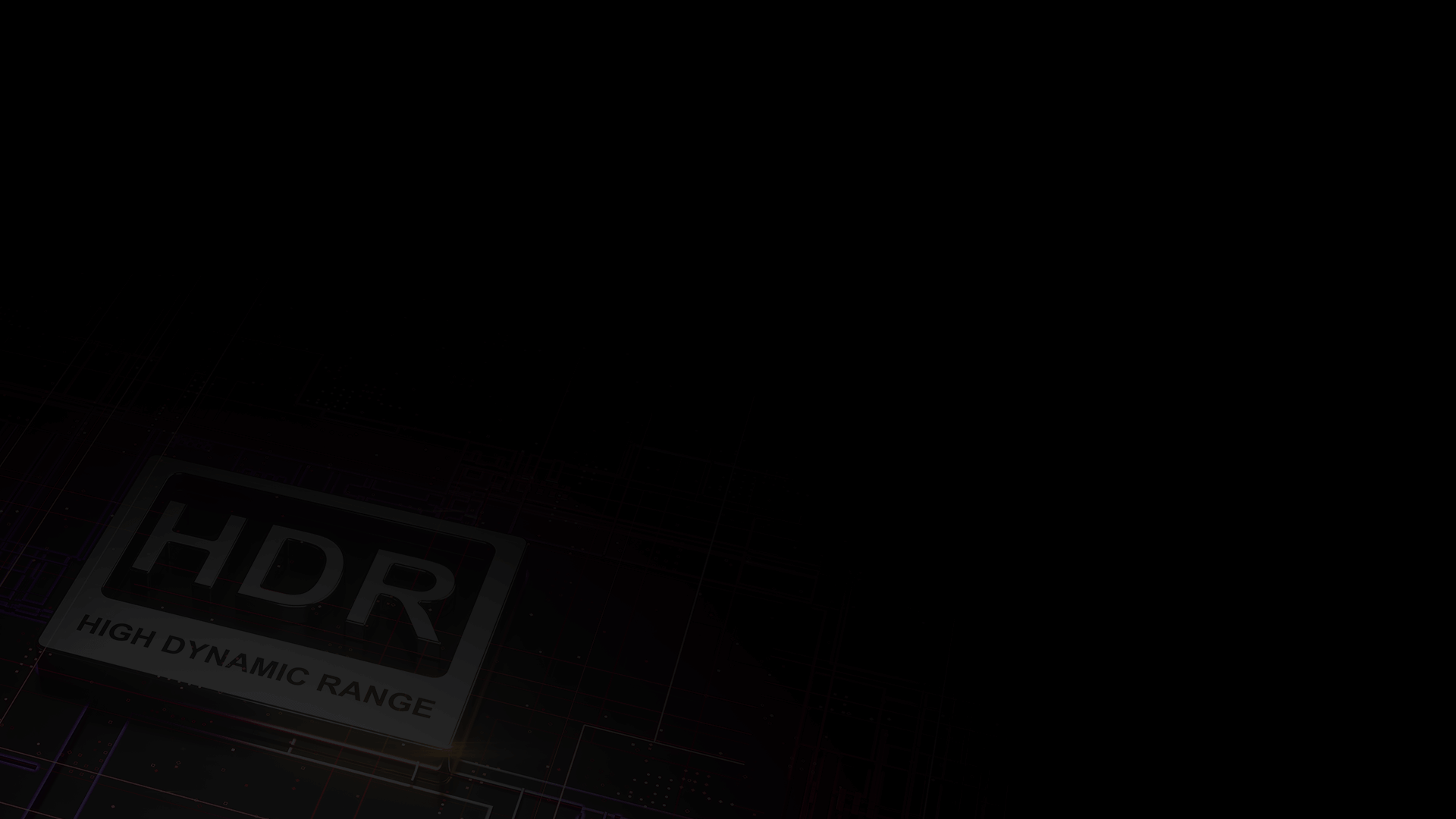


Real HDR is installed to remove light blurring when driving ,
and it shows clear recording quality in various lighting conditions such as backlight and tunnels.
and it shows clear recording quality in various lighting conditions such as backlight and tunnels.
H.265
Video codec (HEVC)
*HEVC(High Efficiency Video Coding)
H.265 compression rate is up to 2 times higher than H.264
Ultra Efficient Compression technology. H.265 means that more data can be compressed without negatively affecting video. Your 256GB SD card with H.265 can contain more data as much as 512GB SD card with H.264.
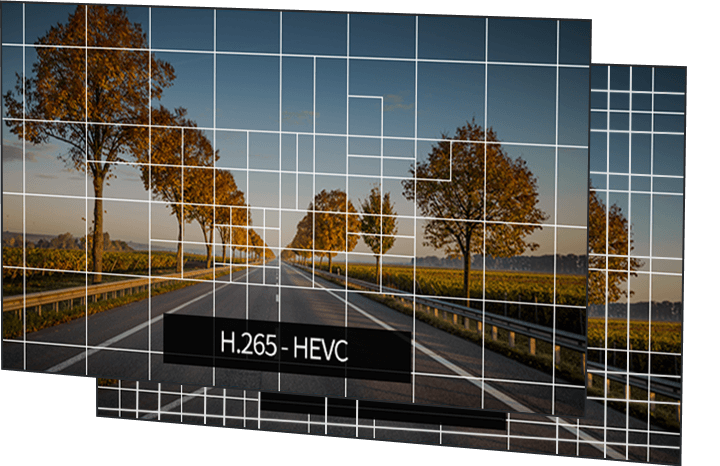
Motorcycle video recorder
The Place of Installation of Mounting the Recorder
The Place of Installation of Mounting the Recorder
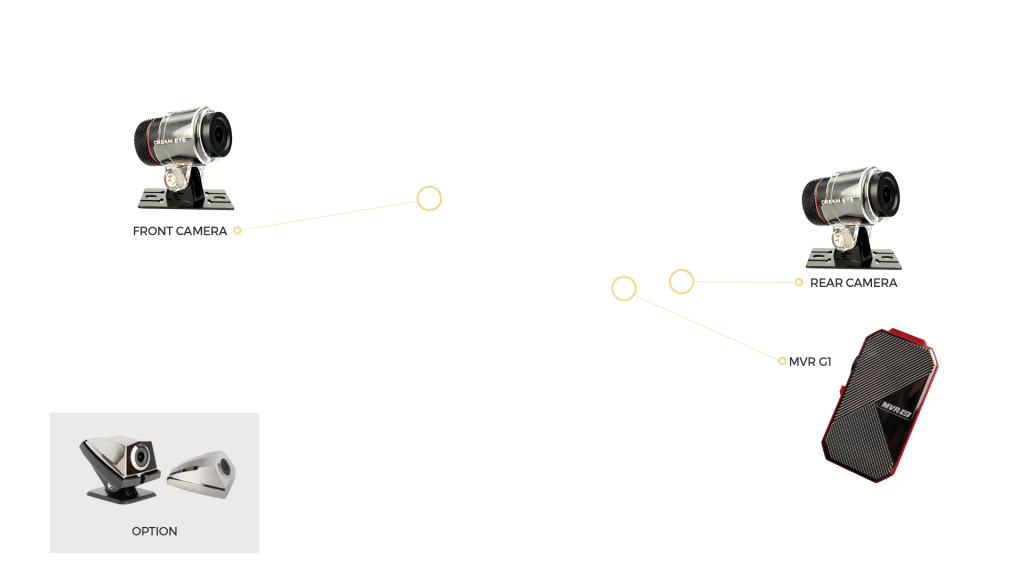
Universal Application




Cabling Configuration Diagram
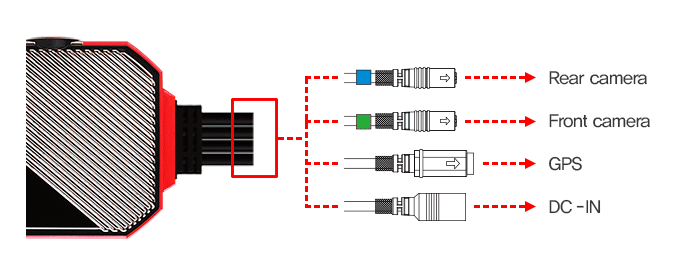
The Image that Mounted to the motorcycle
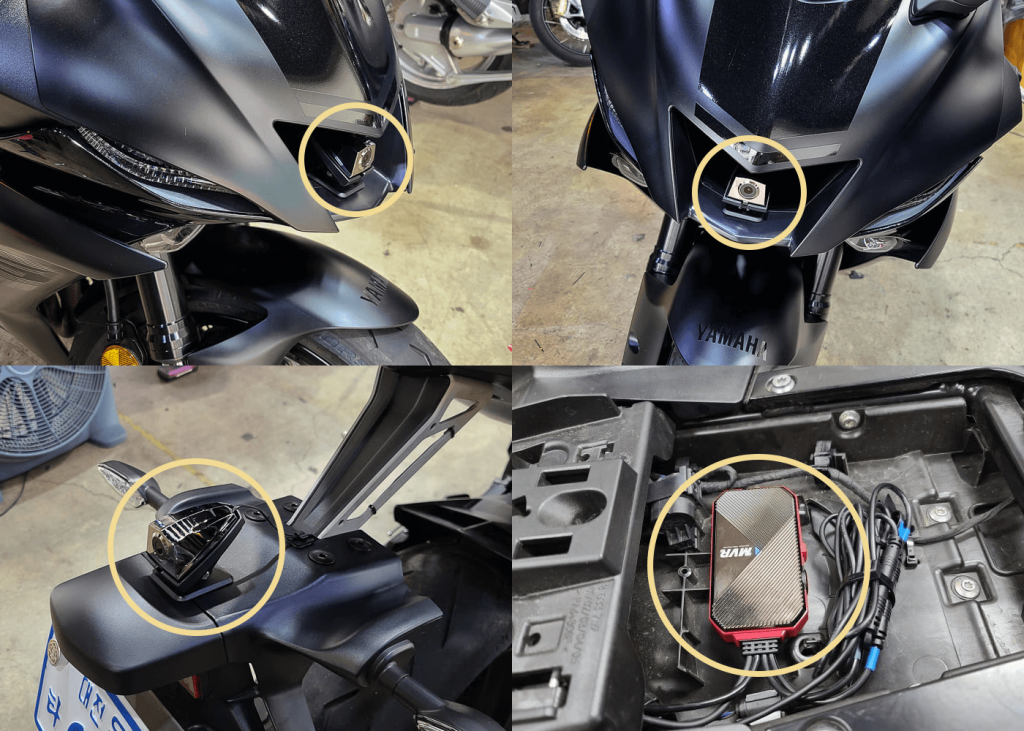
The KBR is mounted integrally with the vehicle body with a separate bracket(mount) regardless
of the front and rear of the motorcycle, and is recorded stably with less shaking and shaking.
LED Status Scenario

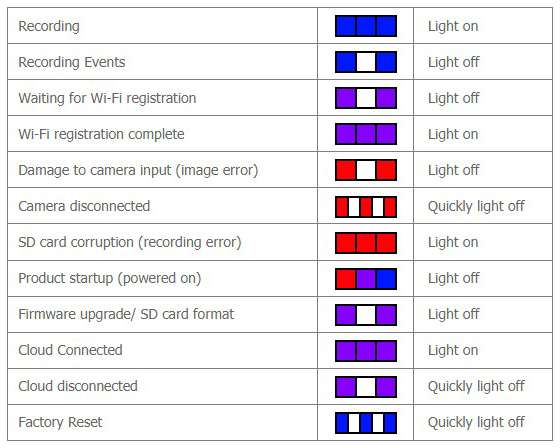

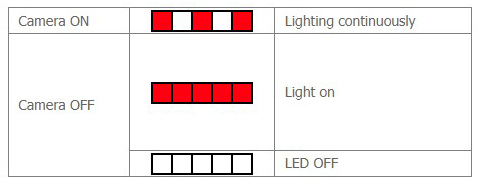
WIDE VIEWING ANGLE
Optimal viewing angle without distortion
Optimal viewing angle without distortion
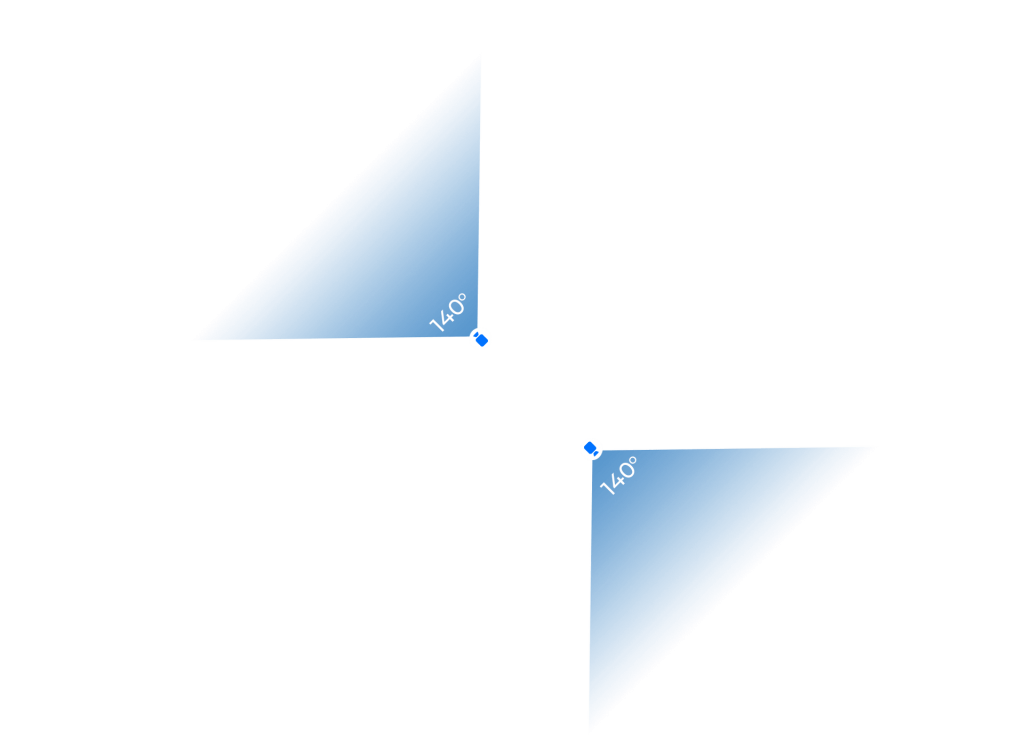
Front camera
Rear camera
140 degrees
140 degrees
Excessive angle of view refracts the image, causing side effects such as distortion and loss of distance.
The GNET system has an optimal shooting angle of 140 degrees and Rear cam with a 140-degree angle of view without this problem,
the situation of side accidents is recorded more reliably, and images without distortion of left / right / up / down are provided.
MVR G1 VIDEO RECORD CONTROLLER
Water-resitance Design to Use Safe Riding
Water-resitance Design to Use Safe Riding
The small size and can be conveniently mounted on motorcycles

FRONT, REAR CAM
For High pressure and protection against dust (IP69K)
For High pressure and protection against dust (IP69K)




Live Streaming
In the application, you can select the front and rear screens to view the live images
In the application, you can select the front and rear screens to view the live images
Recording video
You can download &
view recorded videos from the app
You can also check the real-time video of dash cam installed
on the motorcycle through the application
withCLOUD
APP
PC VIEWER

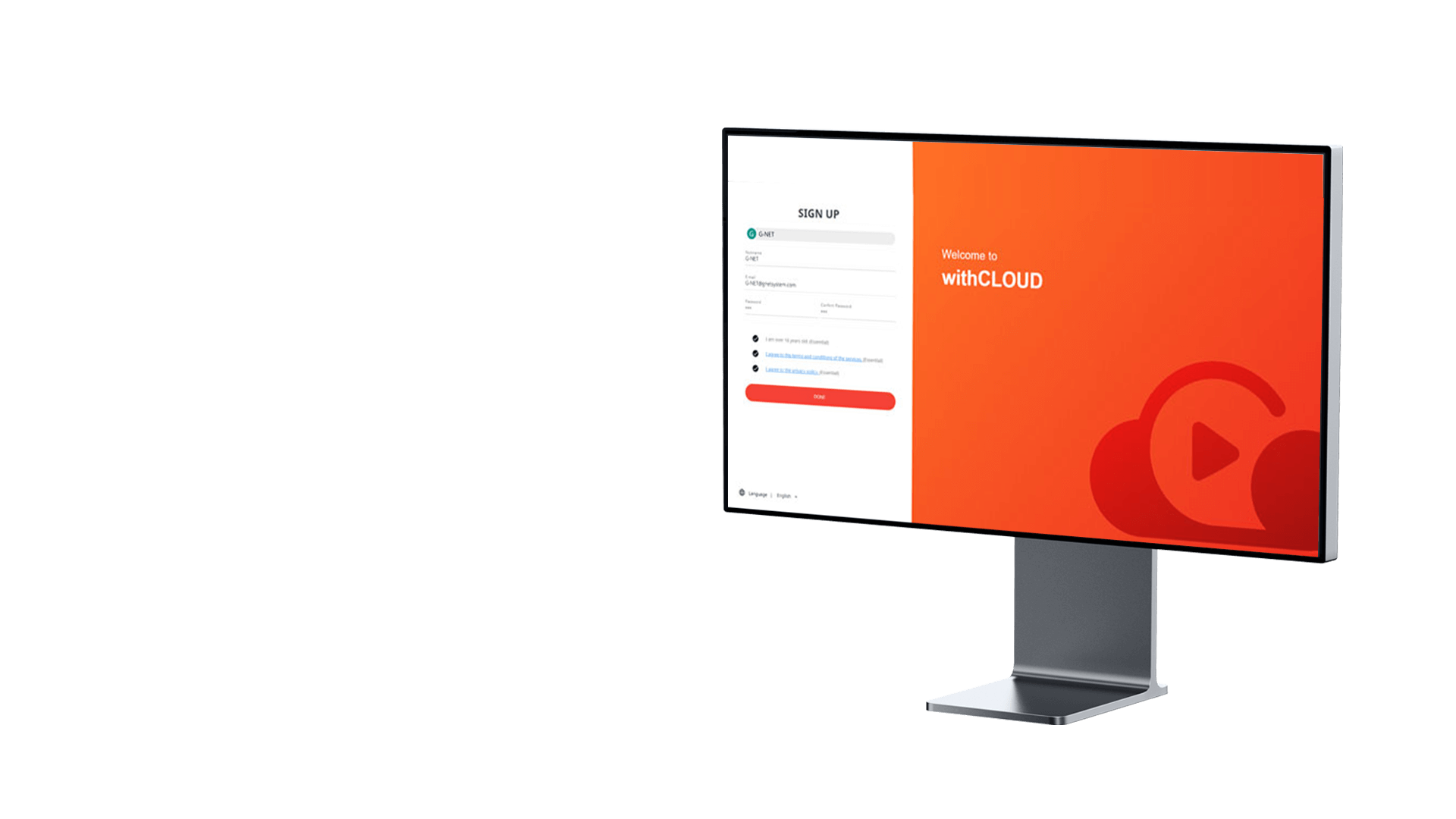
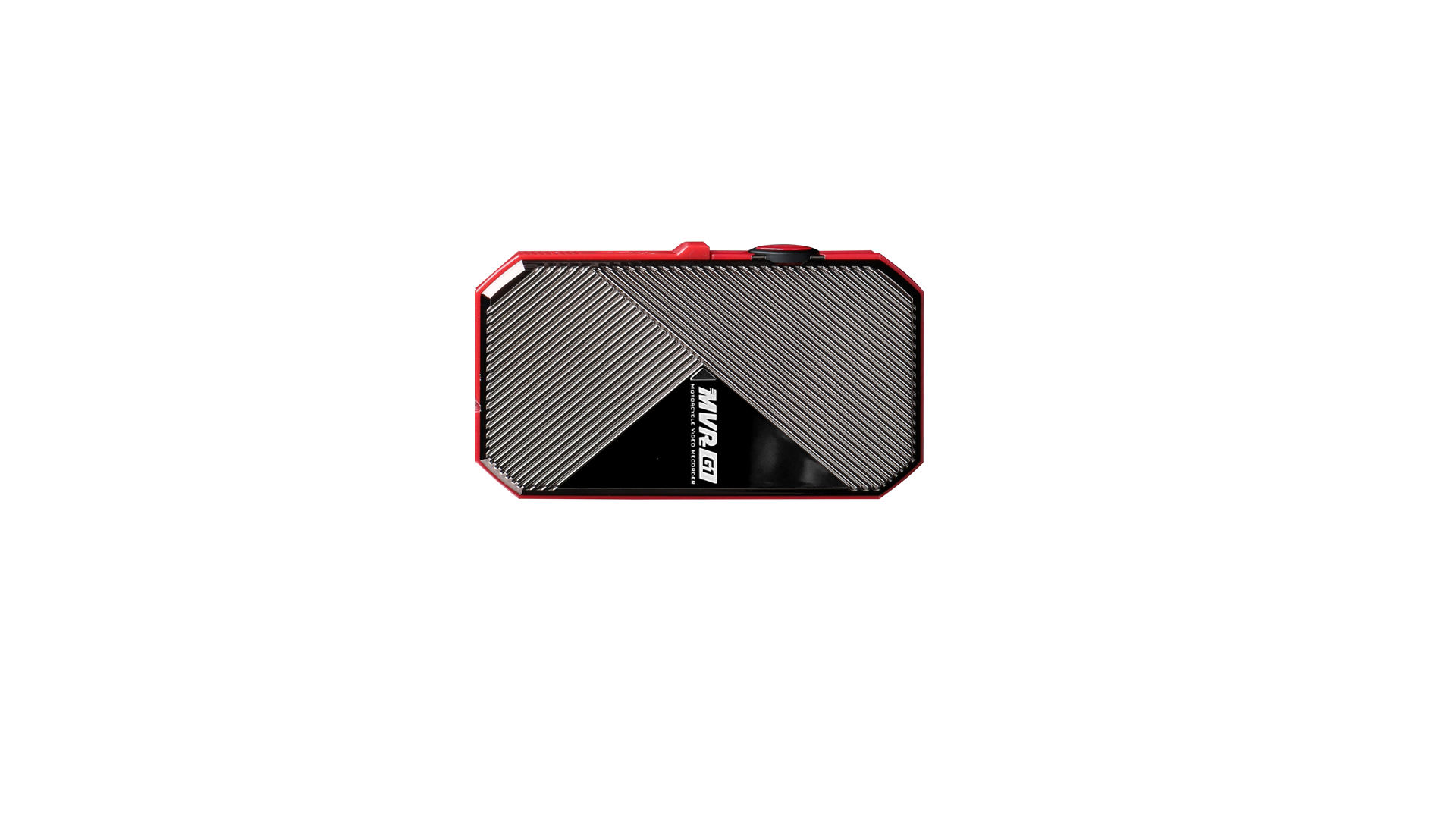
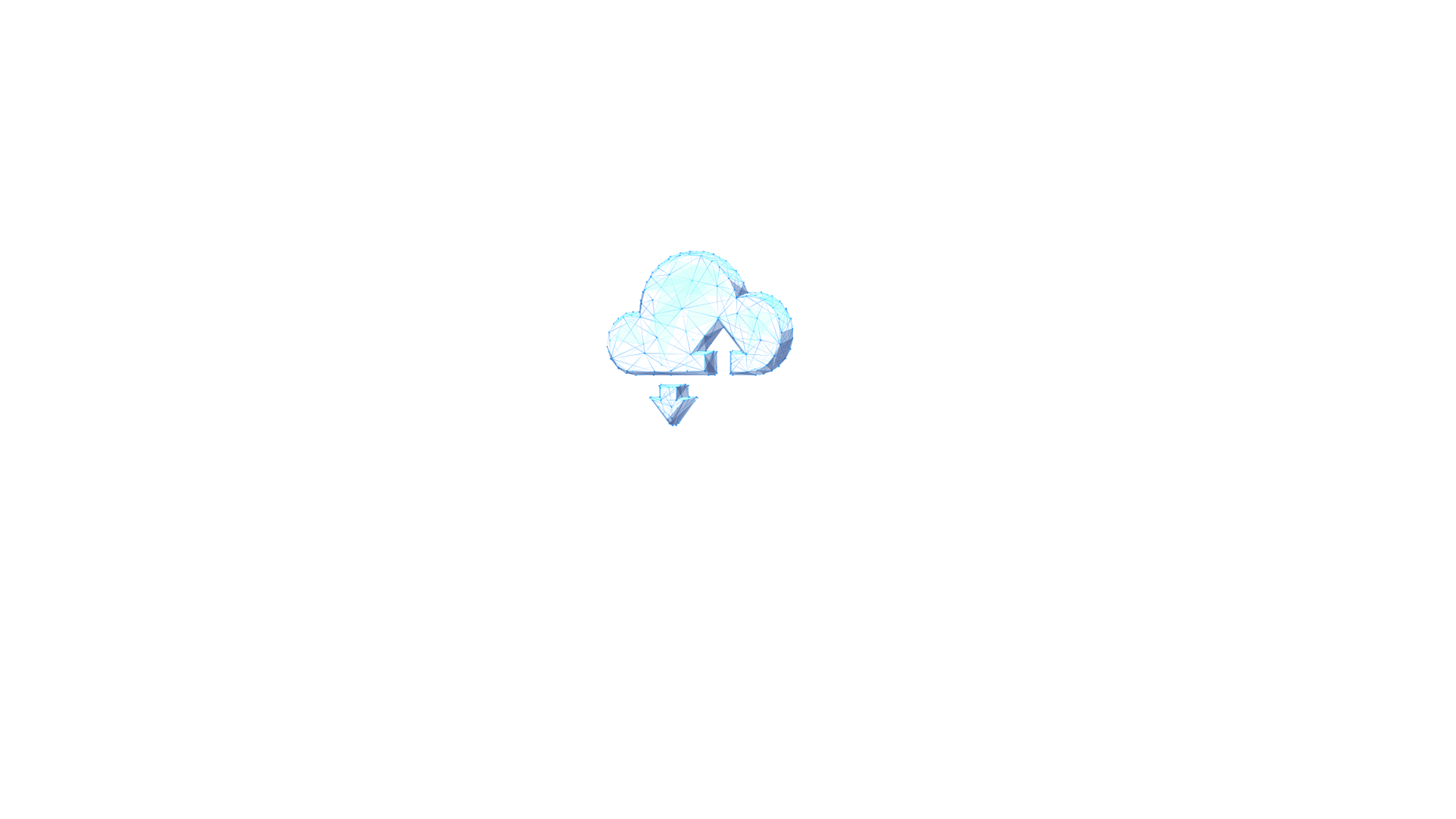

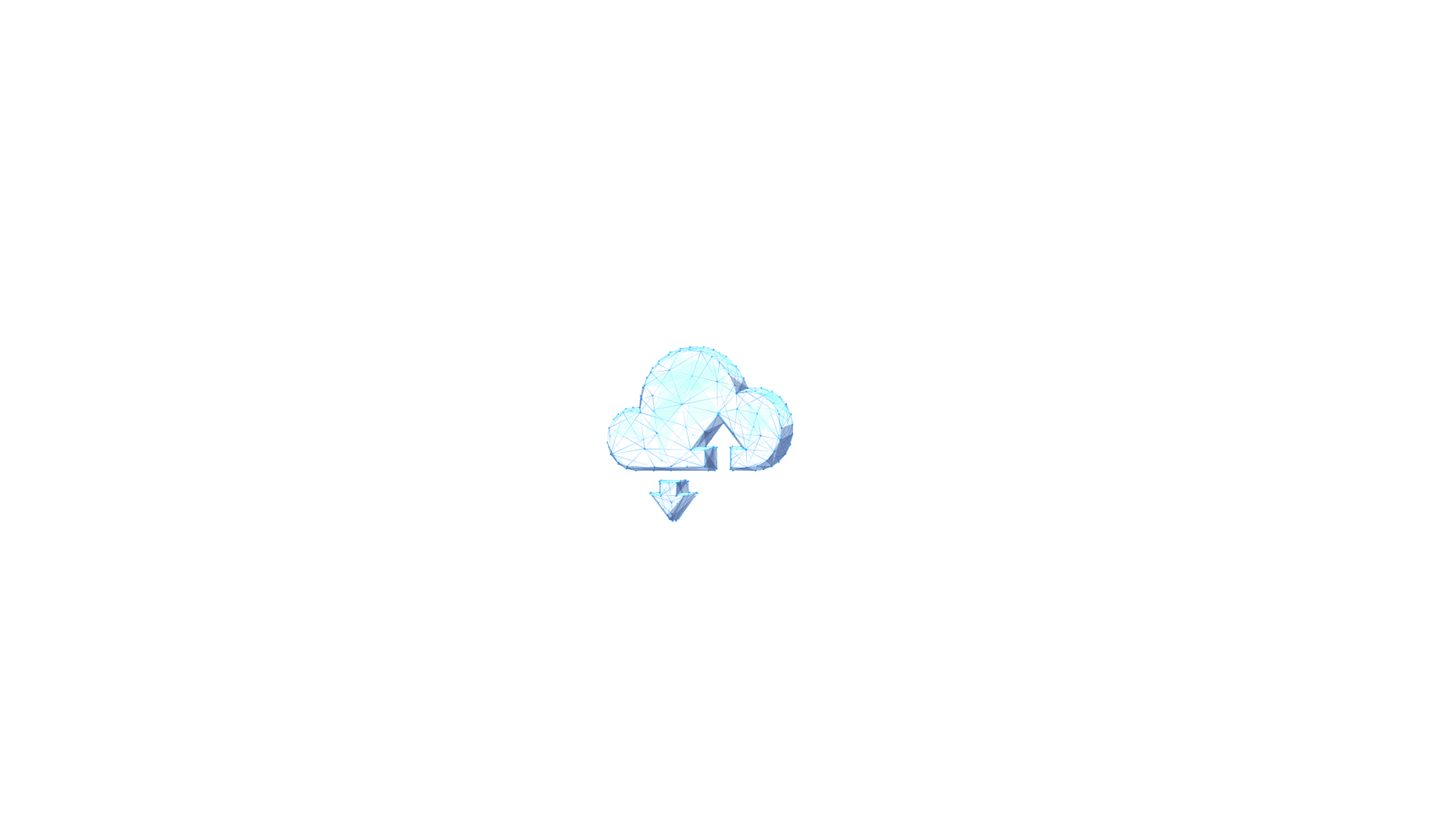
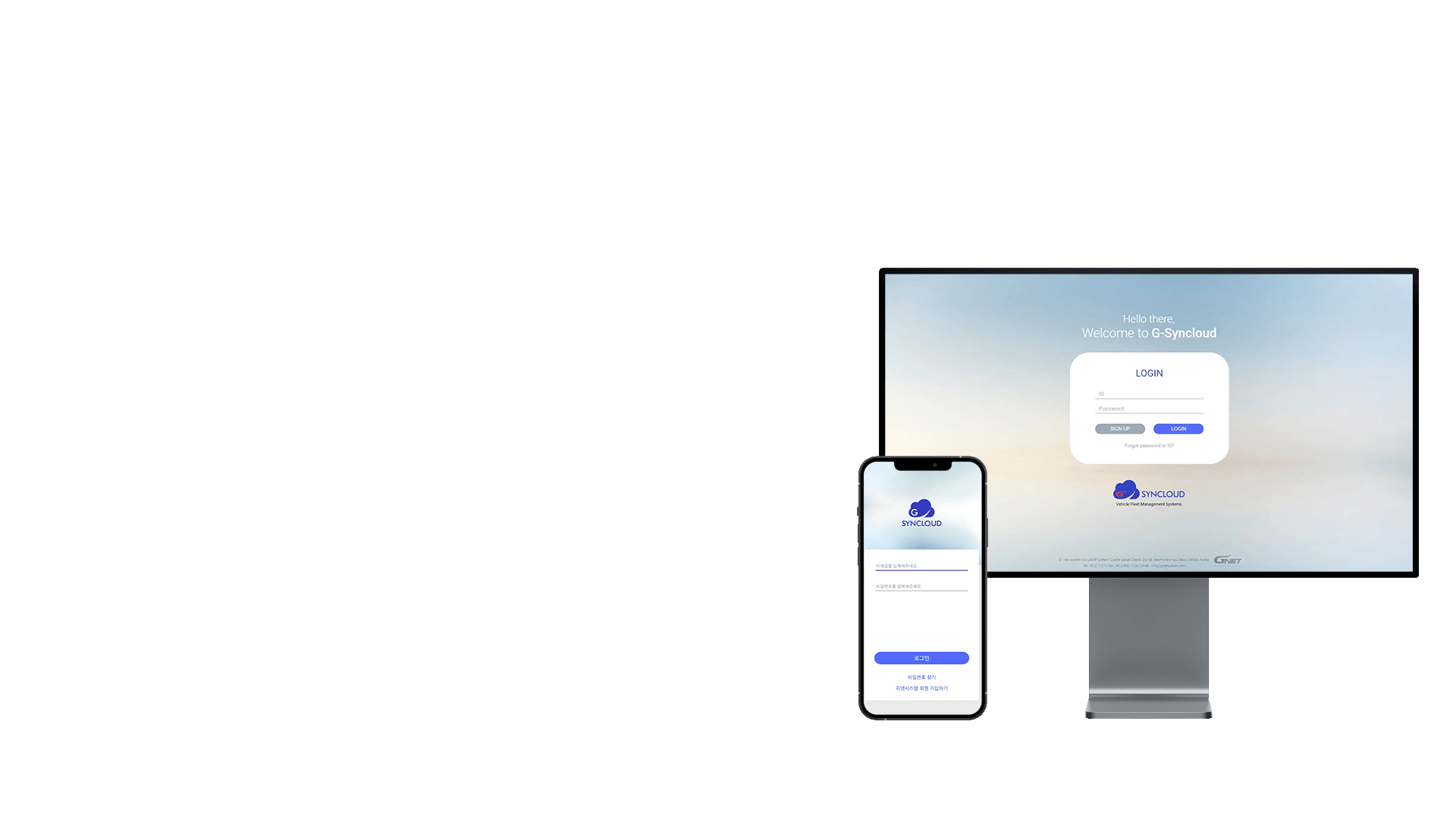
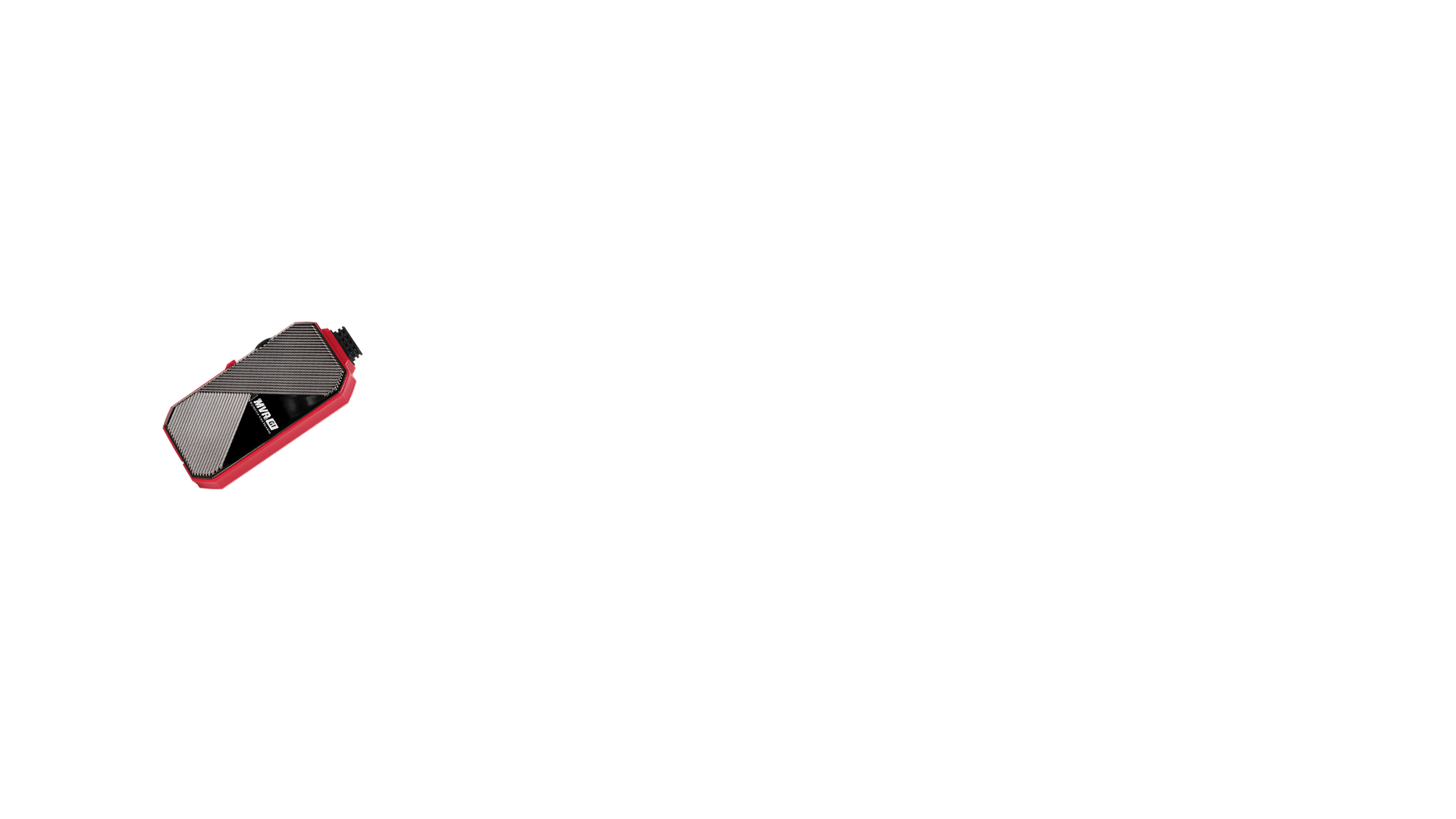
How to connect G-ON Dash Cam™ to
LTE router ANDROID
LTE router ANDROID
LTE module is not included in the product
How to connect G-ON Dash Cam™ to LTE router
iOS APPLE
withCLOUD
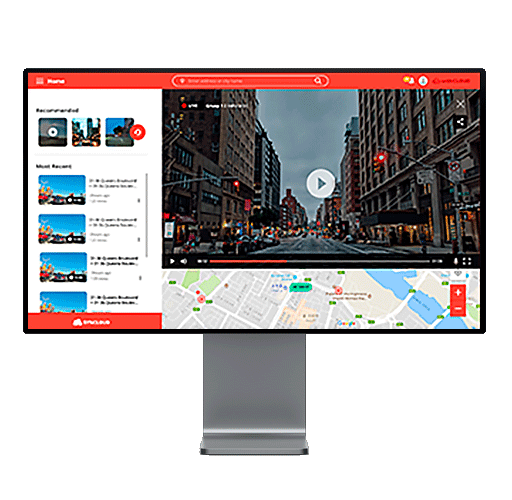
Live Streaming
Monitor driving and vehicle status in live,
video feeds are available from all dash cam channels
Live GPS tracking
Check vehicle’s location by tracking GPS signal,
and check simply status of traffic condition
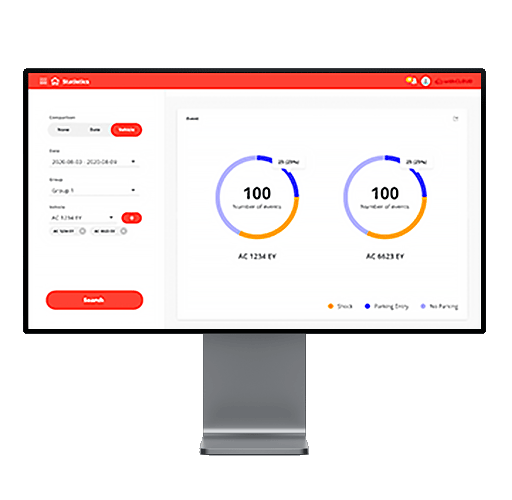
Statistics
Check driving patterns,
analysis data of time period of packing mode,
driving mode, speed and distance.
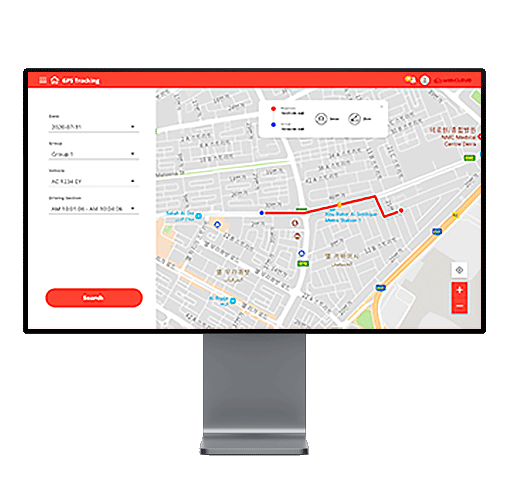
Geo-Fence
Set a fence of boundary to a designated location,
it provides notification to the driver with a security alert
G-NET APP
Smartphone link via Wi-Fi
Dedicated viewer program
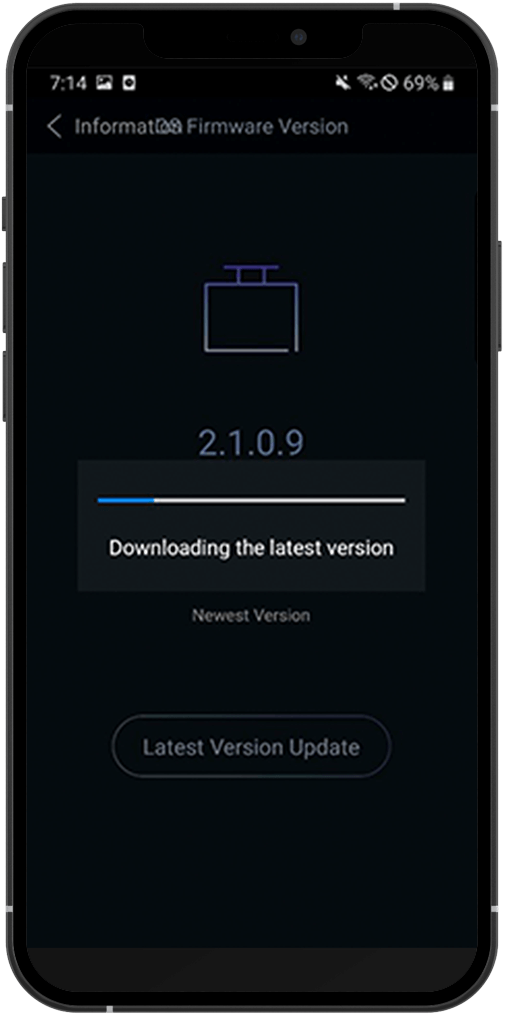
User-focused
Firmware Upgrade
Firmware Upgrade
After accessing the firmware
configuration by APP,
the latest firmware can be automatically searched
for and downloaded.
the latest firmware can be automatically searched
for and downloaded.
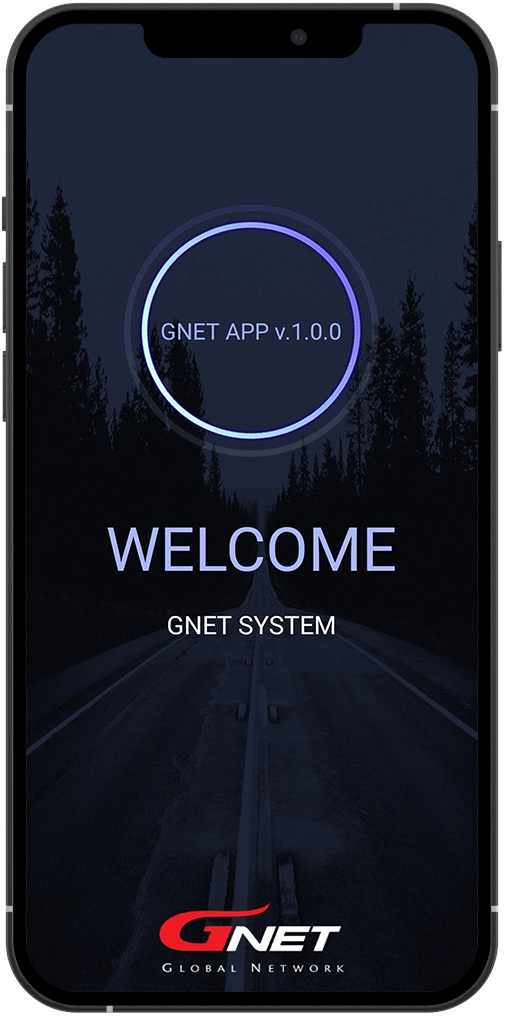
All the features you need at once!
Easy and convenient GNET APP
Easy and convenient GNET APP
You can easily set up device registration,
real-time video setup, recorded video list,
and customer support through the main screen.
real-time video setup, recorded video list,
and customer support through the main screen.
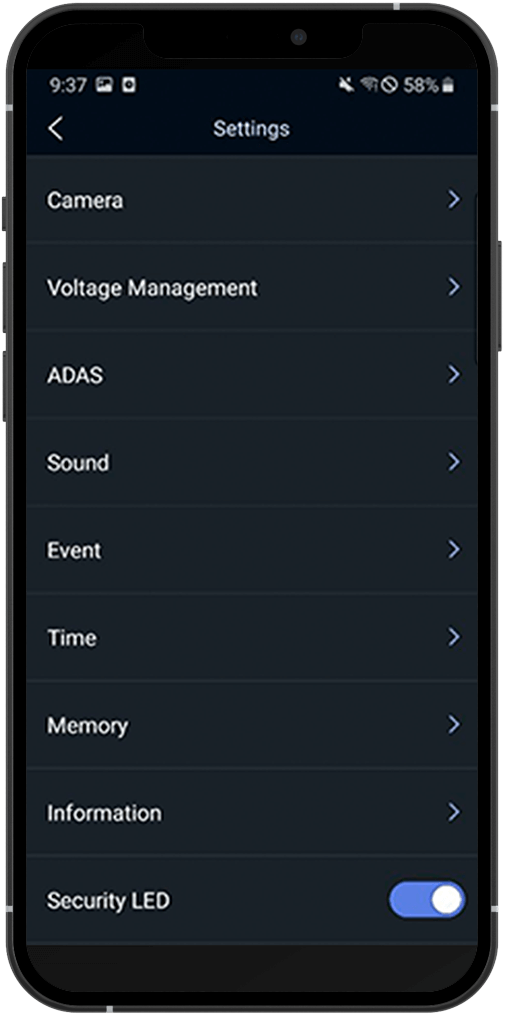
Customized
configuration by APP
configuration by APP
Using the Smartphone APP,
you can upgrade the firmware and
play video as well as configure various settings
you can upgrade the firmware and
play video as well as configure various settings

User-friendly GUI
User convenience has been further upgraded
using intuitive icons for anyone to operate convenient
How to upgrade the Firmware
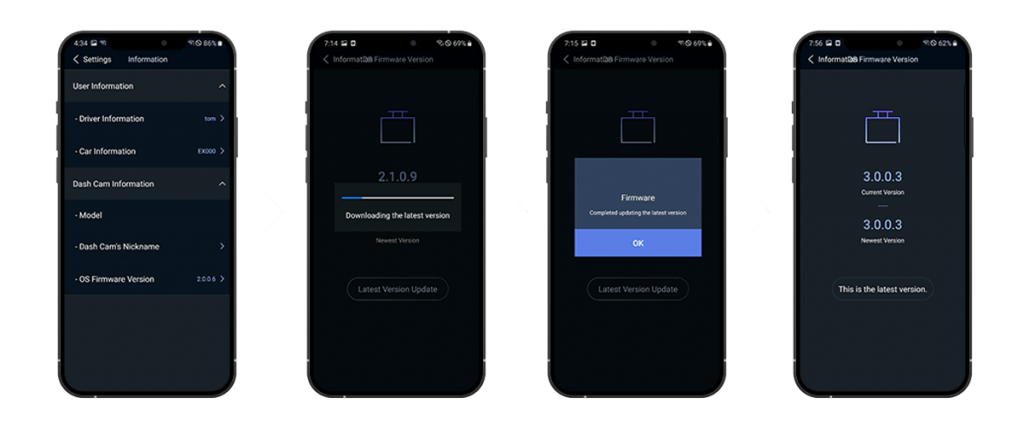
*You can only connect your smartphone with WiFi dongle connected to the dashcam(WiFi dongle is sold separately)
*Disable IOT/WiFi feature when CLOUD is enabled
*Disable IOT/WiFi feature when CLOUD is enabled
PC VIEWER
Dedicated viewer program
Dedicated viewer program
It provides various functions Zoom, partial zoom function, Lane drawing function, set recording frame.
Backup features include MP4 file generation, tampering prevention, thumbnails, and interval repetitive searches.
Backup features include MP4 file generation, tampering prevention, thumbnails, and interval repetitive searches.



by moving the frame
lane drawing
GPS and the Internet
list information
video window
display
User support function

Click the right button on the mouse
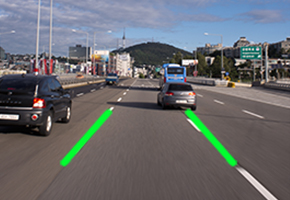
Line drawing
FUNCTION
Convenient and diverse functions
Convenient and diverse functions
HIGH TEMPERATURE
TEST PASS
G-Net has been passed the high-temperature test.
Differs from other brand dash cameras
which shut down the power because they can
not withstand high temperatures.

MEMORY CARD AUTOMATIC RECOVERY AND SELF-FORMAT
Unlike other companies’ dash cam, which
require users to format periodically, JDR file system
with excellent reliability is
applied for convenient use without regular format.
Wi-Fi
FUNCTION
APP Interworking via Wi-Fi
Configuration and remote control are possible
in real time through the Gnet system smart app.

EXTERNAL
GPS
Unlike other companies’ dash cam, which
require users to format periodically, JDR file system
with excellent reliability is
applied for convenient use without regular format.
HDR
FUNCTION
It prevents light from spreading during night driving
and shows clear recording quality under various
lighting conditions such as tunnels and backlights.


Resolution
Front Exterior: 1080p FHD @ 30fps
Rear Exterior: 1080p FHD @ 30fps
Rear Exterior: 1080p FHD @ 30fps
Image Sensor
CMOS
Viewing Angle
Exterior: 140°
Video
Compression
H.265
Microphone & Speaker
Built-in
Audio
Compression
ADPCM
Wi-Fi
Dongle
ADAS
No
Parking Mode
No
GPS
10Hz
Night Vision
Ultra X Vision
G-Sensor
Yes
Movement Detection
No
HDR
Yes
CLOUD
Yes
LTE Module
No
Module
Compatibillty
Exterior Cam(IP69K)
Time-Lapse
1fps in parking mode